Mar 1, 2015
How to sign up
Please click the 'Sign up' link on the top right and you should see a sign up form. Fill up the form with your email address, desired password, first & last name, cadet number & house.
Finally answer the human verification code and press the 'Sign up' button.
If everything is alright, you should be notified with a success message and should receive an account activation link in your email address. Please check the SPAM/JUNK folder in your email in case if the email we send doesn't go to the inbox. Click the activation link in the email to activate your user account.
Once the activation link is clicked, you should be seeing a success message and you are ready to sign into your user account where you can change information about yourself as well the password.
Please also note that your user account will be awaiting physical phone verification before you can access the full features of the system.
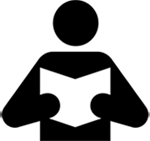 তিমির বিদারী পাঠাগার
মুক্তির পথে
আলোর দিশারী
Monday, 29th April, 2024 |
তিমির বিদারী পাঠাগার
মুক্তির পথে
আলোর দিশারী
Monday, 29th April, 2024 |
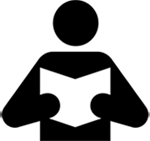 তিমির বিদারী পাঠাগার
মুক্তির পথে
আলোর দিশারী
Monday, 29th April, 2024 |
তিমির বিদারী পাঠাগার
মুক্তির পথে
আলোর দিশারী
Monday, 29th April, 2024 |